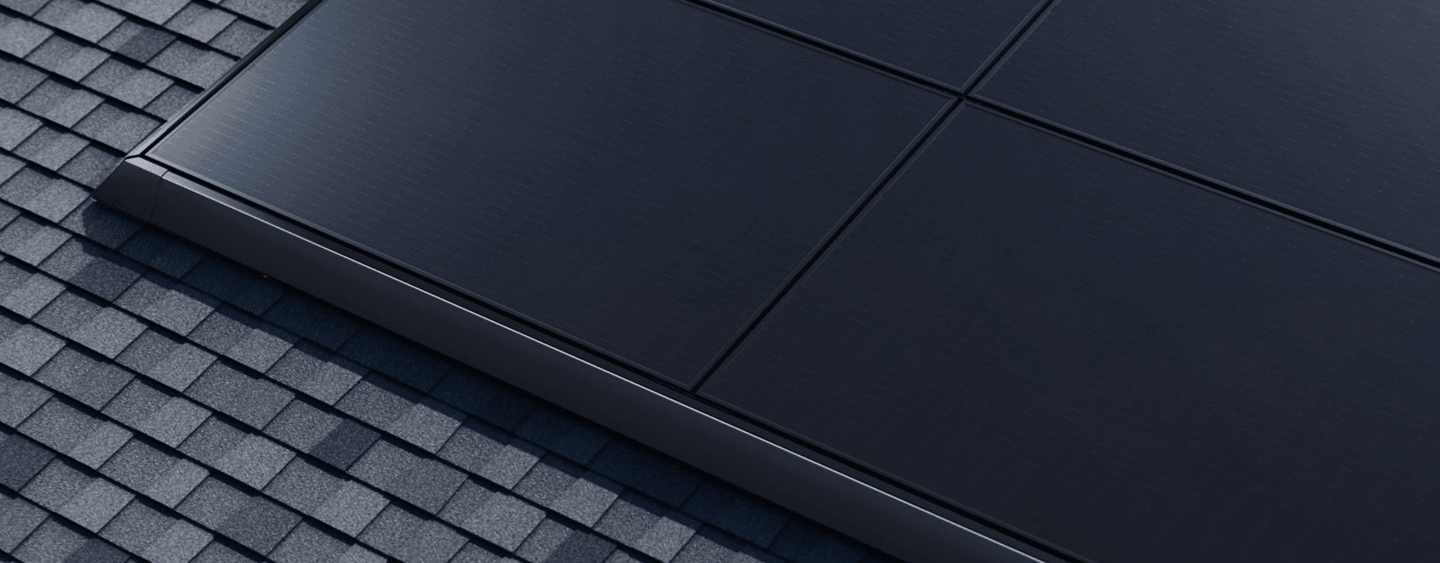
Tesla Solar Install - Part: 1 (Planning and Ordering)
By: Harry C. Burch
Powering Up with Tesla Solar-- First Steps
Now that we own two Teslas, I keep thinking about expanding our commitment to sustainability. We've even gone electric on our lawn care implements including our lawn tractor, so it seems only appropriate that we consider solar power as the next step.
I had checked into solar power last year, but I didn't see the return on investment being quick enough to make it feasible. When I received the email that Tesla Solar was now available in New York, I checked into it. The process is actually very easy... as easy as ordering a Tesla.
The first thing necessary is to determine your average monthly electric bill. Then go to the Tesla website, select Energy, then choose solar panels or solar roof. (I cannot confirm whether the solar roof is available yet, but the panels are available and, with a roof that is only four years old, I chose panels.) Enter your address and your average monthly electric bill and the app makes the recommendation for the solar panels power and cost. It also shows the number of Powerwalls recommended.
Hint: Go to the Loot Box in your Tesla app and use your Referral Code!

Once you've submitted the form and the deposit, you'll receive a text or email from a Project Advisor who will be your contact during the process. Your energy project information is available on your Tesla account and further information will appear there.

There are forms with pictures and information that you will have to complete. Allow yourself about an hour to complete the information and take the pictures requested. You'll need to provide information on electric panels, equipment labels, and major electric load equipment such as air conditioners. Once complete and submitted, the Tesla Energy team will post a solar panel design on your account and send an email alerting you to review and approve it. There's a short video on the website that tells how they develop the panel design.

Finally, you approve the design online and Tesla begins the process. It seems that Tesla handles all of the details. I will describe our progress in future blogs.
Cautions:
1. Be sure to read the instructions VERY carefully. (I made a couple of mistakes and am working with the Project Advisor to correct them.)
2. Use the latest 12 months utility bills to calculate your average monthly cost.
3. If you're planning to add additional Teslas to your fleet, don't forget to add that power draw into your plans. Your Project Advisor should be able to help with the adjustments.